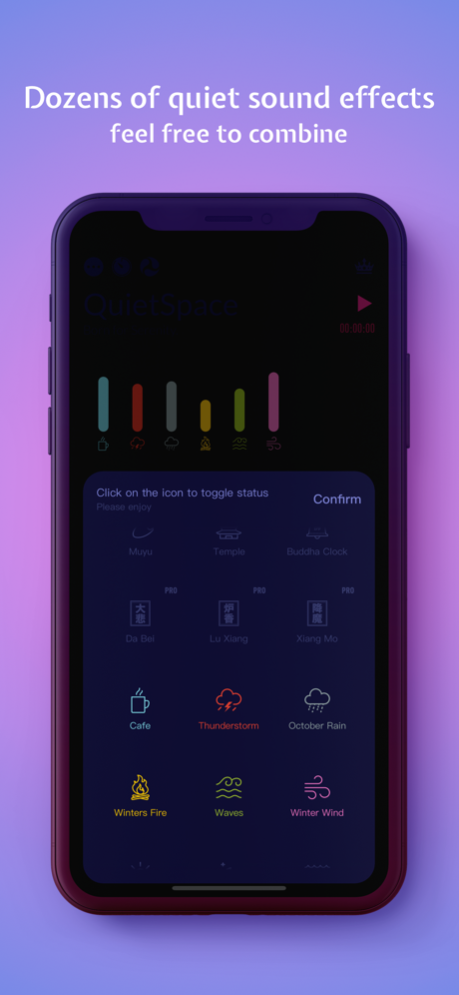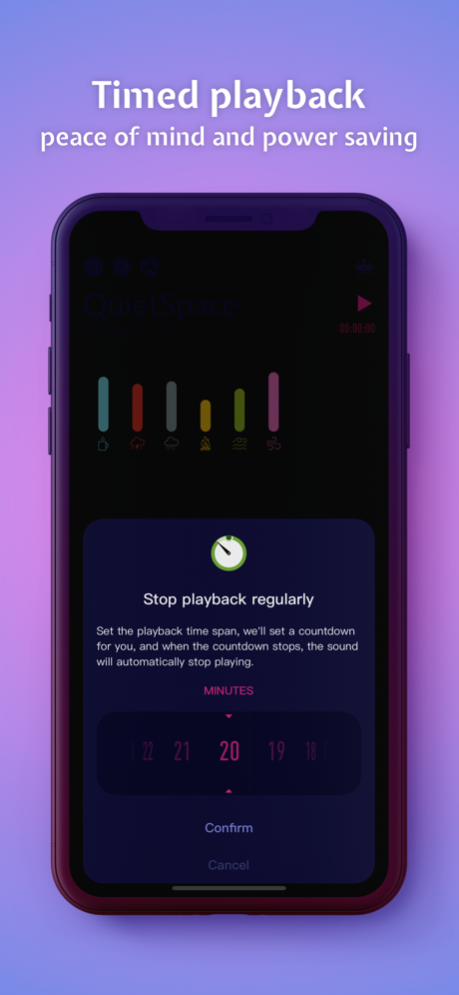QuietSpace 4.6.2
Continue to app
Free Version
Publisher Description
"Quiet Mind, Correct Intentions" is a sound application designed for your peace and efficiency. It has a large number of high-quality natural soundscapes and premium sounds such as rain, sea waves, deer calls and more. In addition, the Sacred Music series of independent music is also a good choice such as the Buddhist bell, temple, incense etc.
You can freely combine all sounds and control volume to create a white noise / pink noise effect that is exclusive to you, eliminating interference, ensuring full concentration. This app has many special features such as timed playback stop, random sound effects, AirPlay projection, and excellent energy saving efficiency to ensure long-lasting use.
Whether it is before sleep, yoga fitness, reading novels, writing homework, busy work, etc.,
"Quiet Mind, Correct Intentions" can help you. It can even help babies fall asleep, making it an ideal music background for newborn education. Even if you use the free version, you can still customize all non-premium sound effects at will and support 40 minutes of rotation. The free version will always support normal operation.
If you have any questions or suggestions, please send an email to chenyanpingcsu@gmail.com. The engineer of "Quiet Mind, Correct Intentions" will be aware of every feedback.
Feb 15, 2023
Version 4.6.2
Optimized the performance of the APP, fixed known bugs, and updated some text content.
About QuietSpace
QuietSpace is a free app for iOS published in the Health & Nutrition list of apps, part of Home & Hobby.
The company that develops QuietSpace is 延平 陈. The latest version released by its developer is 4.6.2.
To install QuietSpace on your iOS device, just click the green Continue To App button above to start the installation process. The app is listed on our website since 2023-02-15 and was downloaded 5 times. We have already checked if the download link is safe, however for your own protection we recommend that you scan the downloaded app with your antivirus. Your antivirus may detect the QuietSpace as malware if the download link is broken.
How to install QuietSpace on your iOS device:
- Click on the Continue To App button on our website. This will redirect you to the App Store.
- Once the QuietSpace is shown in the iTunes listing of your iOS device, you can start its download and installation. Tap on the GET button to the right of the app to start downloading it.
- If you are not logged-in the iOS appstore app, you'll be prompted for your your Apple ID and/or password.
- After QuietSpace is downloaded, you'll see an INSTALL button to the right. Tap on it to start the actual installation of the iOS app.
- Once installation is finished you can tap on the OPEN button to start it. Its icon will also be added to your device home screen.